JDBC的执行过程:获取链接——> 预编译SQL——> 设置参数 ——> 执行SQL
1 | /** 获取链接*/ |
MyBatis的执行过程:
- 获取连接
1 | //基于事务获取连接 |
- 构建Statement
- 设置参数
- 执行修改
动态代理MapperProxy——> SQL会话SqlSession——>执行器Executor——> JDBC处理器StatementHandler
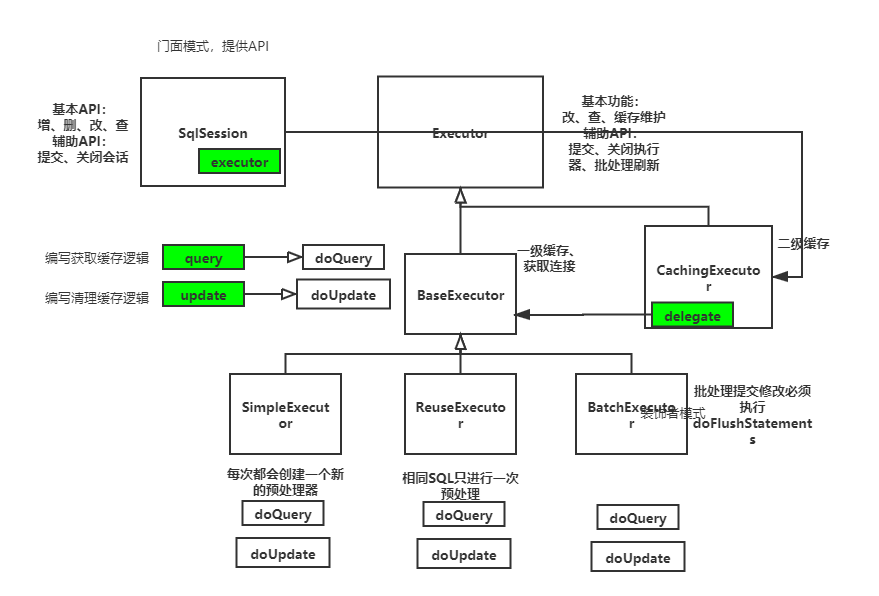
会话:SqlSession
门面模式,API,只提供API,具体的实现是交给Executor来实现的
基本API,增,删,改,查
辅助API 提交、关闭会话
执行器:Executor
基本功能:改(Query())、查(Update())
缓存维护:若缓存中有数据,就直接从缓存中查找;数据发生变更,则在缓存中的数据也要发生变更
辅助功能:提交增删改,关闭执行器的操作
批处理刷新功能
执行器实现一:简单执行器SimpleExecutor
1 | package cn.xiaohupao.excutortest; |
无论SQL是否一样,每次都会进行预编译。
每次都会创建一个新的预处理器
执行器实现二:SQL声明重用ReuseExecutor
1 | /** |
相同的SQL只进行一次预处理
执行器实现三:批处理BatchExecutor
1 | /** |
批处理提交修改必须执行doFlushStatements才会生效。
执行器抽象类BaseExector
一级缓存
获取连接
缓存执行的流程:调用query方法——>获取动态sql——>创建一个缓存的Key——>调用重载的query()方法——>获取本地一级缓存——>如果没有的话——>调用queryFromDatabase——调用子类实现的doQuery()方法。
再次调用时则会走缓存的逻辑。
1 |
|
执行器实现四:二级缓存CachingExecutor
二级缓存通过设置才能开启,二级缓存与一级缓存的区别:一级缓存在执行查询语句后就有,二级缓存必须在提交事务后缓存才会有。
二级缓存需要将查询结果映射到POJO对象时,POJO对象需要实现java.io.Serializable接口。如果存在父类、成员POJO都需要实现序列化接口。
1 |
|
使用SqlSession会话调用过程
1 |
|
通常使用sqlsession调用会使用SimpleExector,若想调用ReuseExector则可以在
SqlSession sqlSession = build.openSession(ExecutorType.Reuse, true);在oppenSession中指定Exectory的类型。
MyBatis一级缓存命中场景
二级缓存是在CachingExecutor中实现的;一级缓存是在BaseExector中实现的。
一级缓存是默认打开的;一级缓存结构是一种key:value的形式,也就是HashMap。
一级缓存命中的场景与①运行时参数相关;②操作和配置相关。
1 | /** |
运行时参数相关
- sql和参数相同
- 必须相同的statementID,接口名和方法名相同
- sqlSession必须相同(会话级缓存)
- RowBounds 返回的行范围必须相同
操作和配置相关
- 不能手动清空缓存
- 不能在执行接口中不能调用flushCache=true查询
- 未执行update,即在两次相同查询中,中间不能有修改操作,否则也将清空缓存clearCache()
- 缓存作用域不能为statement
- commit()、rollback()同样会清空缓存,与update相同
一级缓存源码解析
key中存着statementID、RowBounds分页条件、查询条件SQL语句、查询参数、环境变量(核心配置文件中的环境变量)
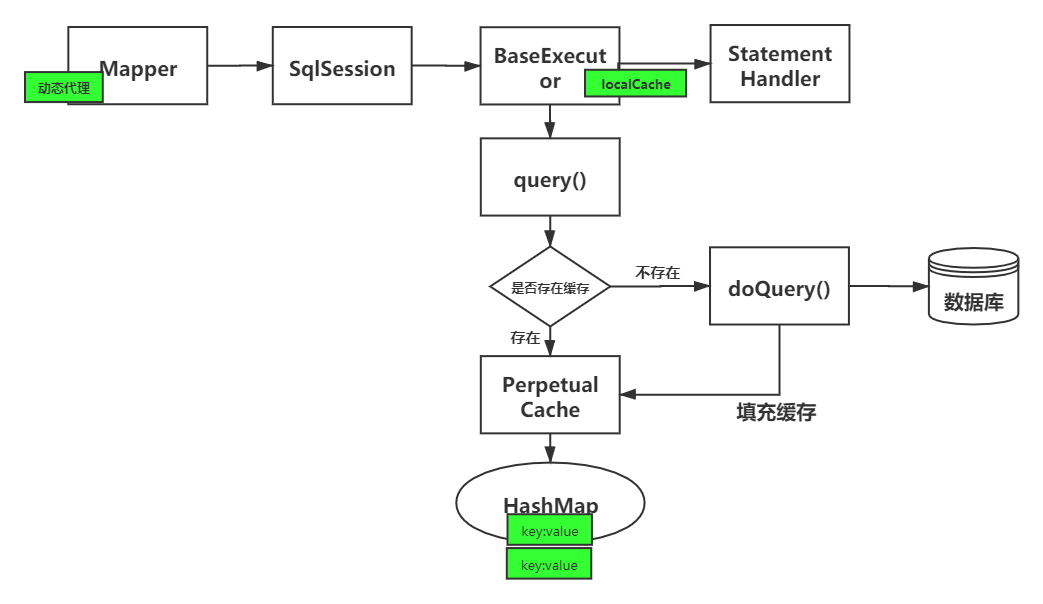
一级缓存总结
一级缓存与会话相关,只要会话关闭,一级缓存就会被清空。
一级缓存必须满足一级缓存命中条件才能通过一级缓存查询。因为这些条件就是缓存的key。
为了保证缓存的一致性,当在提交,回滚,执行update都将调用缓存清空方法。当配置flushCache=true时也不会走缓存,当作用域改为statement时,则不走一级缓存。
Spring集成MyBatis一级缓存失效
本质原因是构造了不同的会话,导致一级缓存不能命中
1 | public void testBySpring(){ |
解决方法
手动开启事务
1 | public void testBySpring(){ |
